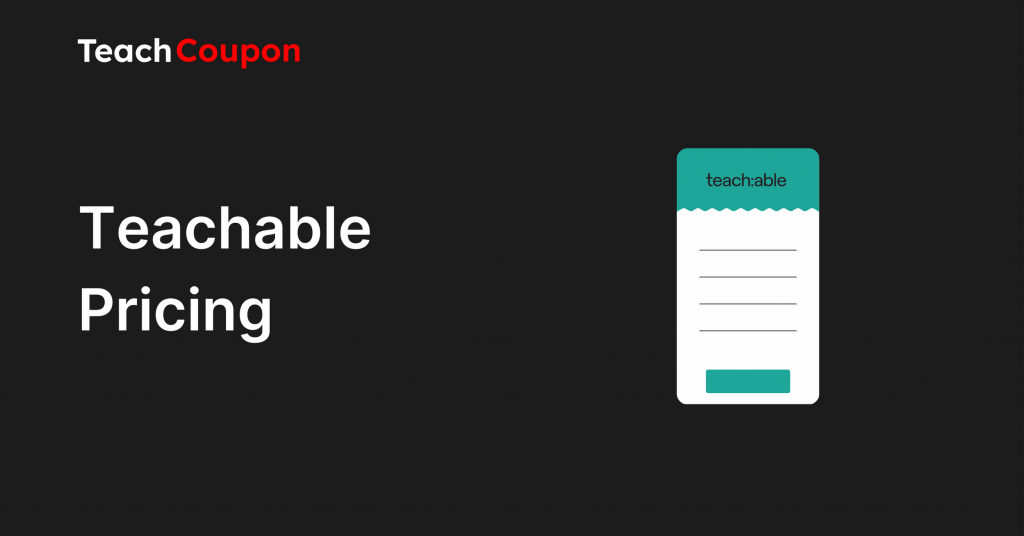Teachable is a platform for teachers, course instructors, content creators, and consultants to reach students worldwide.
The good news is that you can create a webpage dedicated to your courses on the Teachable platform for free without having to worry about coding to make your web pages.
These simplified options for smooth functioning are free and paid. Today, I will tell you how to use the Free version of Teachable to start your profitable course-making journey.
Things To Know About The Teachable Free Trial
In this article, I will be talking about the following key points that might be useful for you if you are interested in starting your online teaching journey-
- Start teaching on your website with $0 and no prior coding knowledge.
- Use free services to understand what you would need to scale.
- You have an integrated payment getaway for students to make safe transactions.
- Lesser transaction charges than competitors.
Does Teachable Offer A Free Trial?
Teachable does not offer a limited-day free trial period. Its basic features are free for everyone.
Anyone can use the Free plan on Teachable as a free trial to gauge whether they like the platform and want to invest further in the paid version.
The Teachable free version helped me understand what features I needed to earn money from this platform. I also got a realistic timeline of how much I can earn via Teachable and how much investment I need to make for my growth.
How To Get Access To Teachable For Free?
It is easy to access Teachable for free. Let me help you by simplifying the steps to get you started for free.
1. Visit the Teachable website.
Click on this official Teachable website link to get started.
2. Enter Your Email
Enter your email address in the space next to the “Start for Free” option and click on it once you have entered your ID.
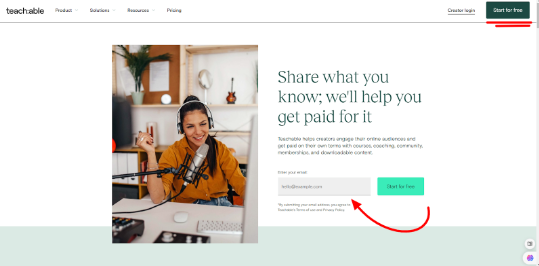
3. Enter Details
You will now have to enter your full name and email address and generate a new password for your Teachable account. Check the Terms of Use and click on “Create Account”.
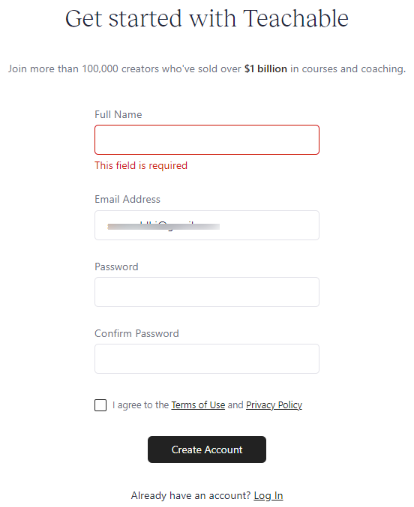
4. Answer A Few Questions
You’ll be asked basic questions about your courses and your intent to use Teachable.
All these questions are mandatory for Teachable to understand how to help you better. Once you have filled in all the answers, click “Next.”
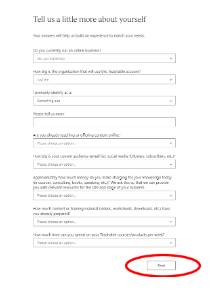
5. Your Free Teachable Account Is Ready To Use!
After all your preferences have been answered, you will automatically be taken to your new accounts dashboard.
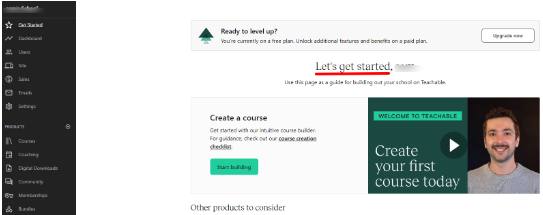
Teachable Free Trial Inclusions
Now that your free Teachable account is ready, you can use it as your free trial. If you are new to teaching online, Teachable is a great option to start with zero investments, unlike its competitors, who offer a paid platform.
Once your teaching business grows or you feel the need to incorporate features available only in the paid version of Teachable, you can then get the paid version.
The free teachable plan includes the following noteworthy features. I have used these free features for a while now, so let me help you understand how to use them best-
1. No Credit Card Requirement
Unlike many popular Teachable competitors, you do not have to type in your credit card details to create your Teachable free account.
2. Free Products
Along with the free version of Teachable, each user gets one published product of each type, namely-
- 1 Course
- 1 Coaching
- 1 Download
3. No Coding Is Required
Teachable is a no-code course builder that will also help you create web pages for your online class.
4. Student Referrals
You can incentivize your students when they enroll for your course by giving them your course referral links, which Teachable makes available for smooth tracking.
5. Built-in Teachable: Pay Payment Gateway
You can collect fees directly on your webpage for your courses with the built-in teachable pay features, which are specially integrated for effortless payment processing for various kinds of payment methods.
Teachable Free Trial- Pros And Cons
Teachable offers tools that a person with basic computer literacy can use in its Free plan, so I don’t have many complaints.
However, the Free Trial plan lacks many options that a paid version has, which help improve the course for your students and your experience of the platform. From the point of view of now using the paid version of Teachable, a few cons of free Teachable trial along with pros are:
Pros of Teachable Free Trial
- Do not require coding skills to make a course.
- You don’t have to provide any payment information for the Free plan, allowing you to explore with minimal risk.
- Your Course webpage can be customized.
- The Integrated payment gateway makes receiving fees easier.
Cons of Teachable Free Trial
- High Transaction Fees.
- Limited customization options.
- Limited option to give out course material to students.
Teachable Pricing
If you decide to upgrade from the free basic plan or the free trial, as we have called it before, here is how much you will have to pay for a Teachable subscription, along with what benefits you can get for that respective price:
| Plan | Monthly Price | Annual Price | Best for | Transaction fees |
|---|---|---|---|---|
| Free | $0 | $0 | 5 free features | $1 + 10% |
| Basic | $59 | $468 | Core features for beginners | 5% |
| Pro | $159 | $1,428 | Advanced customization and marketing | 0% |
| Pro+ | $249 | $2,388 | Premium features for scaling | 0% |
| Business | $665 | $5,988 | Enterprise-level solutions | 0% |
All the paid plans on Teachable allow teachers to keep unlimited videos published and accept unlimited students for their courses, except for the Free version, which restricts the number to 10 videos and students.
Here is an overview of noteworthy offerings by the paid features for your reference-
- Basic—This plan is best for someone who has 5 or fewer courses to offer. Overall, the features offered by the basic plan might seem restrictive if you have a lot of courses and course material to offer.
- Professional—This plan is best for someone who has 50 or fewer courses to offer. It is the optimum and most balanced for a teacher running a small-scale tutoring business.
- Pro+—If you want to expand your tutoring services, this is the plan for you. You will get the perks of the other plans’ features, plus additional tools to create your brand.
- Business—As the name suggests, this plan is for bigger tutoring services that do not want to be restricted by any feature with a limited scope. Most of the features are available in an unlimited capacity in the Business plan.
For more details on Teachable Pricing, visit the official page, which gives a detailed breakdown of all the features plan-wise.
Conclusion: Teachable Offers A Free Plan With Lifetime Validity!
There is no Teachable Free Trial, as the platform generously offers itself for free. However, you can use the 5 free features discussed above to help you start tutoring services.
These 5 features might be restrictive for some teachers or instructors if they have multiple courses to offer. However, I recommend that everyone (big or small course makers) opt for free features first.
Using the free services will help you understand whether you like the platform and will also help you attain clarity about all the features you will need. Accordingly, you can choose which plan works best for you to start your journey as a successful teacher with Teachable.
FAQs
Success in Teachable depends on the quality of your course and on how much time you spend promoting it. You can earn an average of six figures from Teachables if done right.
People have shared their stories of making money by selling courses with the help of creating an online class using Teachable.
The free trial may or may not be available for students at the course creator’s discretion.
It is very simple to create a free course using Teachable. All you have to do is create an account on Teachable and follow the instructions on your screen. The drag-and-drop feature helps you to create a course in a few minutes easily..