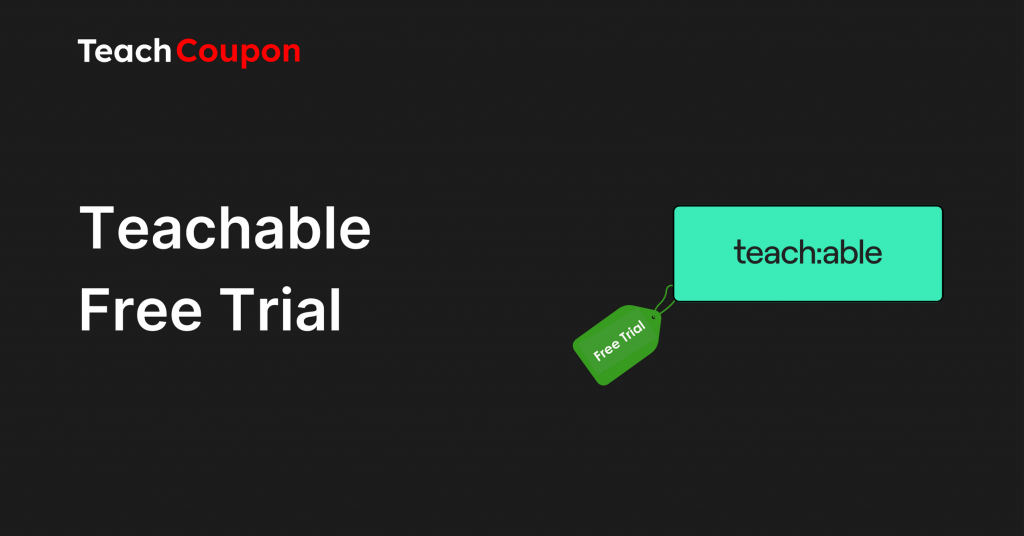Are you interested in hosting your online courses on Teachable, too? If yes, then it is an excellent choice. After all, Teachable is the most famous online course creation platform. But are you well aware of the Teachable pricing plans?
Teachable offers five plans in total, including free and paid. Every plan is created to cater to the different necessities of the course instructors and school owners.
In this guide, I have gathered key details about the Teachable pricing structure, refund policies, the best discounts available, and a guide to help you select the most appropriate plan.
Look no further and start reading!
Teachable Pricing: Quick Pointers
- Teachable offers Free, Basic, Pro, Pro +, and Business subscription plans, each with its benefits.
- The Teachable Pro plan is the most popular plan amongst users.
- The platform offers a no-questions-asked refund within 30 days.
- Teachable also offers a 33% discount on its annual subscription.
Teachable Pricing Plans
Teachable offers five plans, including one free plan and four paid plans. The basic plan costs the least at $59/month, while the Business plan costs the most at $665/month.
The following table shows the Teachable pricing comparison and the key features each Teachable pricing plan offers.
| Features | Free | Basic | Pro | Pro+ | Business |
|---|---|---|---|---|---|
| Best For | Beginners | Beginners | Professionals | Professionals | Businesses |
| Price billed monthly | $0/month | $59/month | $159/month | $249/month | $665/month |
| Price billed annually | $0/month | $39/month | $119/month | $199/month | $499/month |
| Transaction fees on all sales | $1 + 10% | 5% | 0% | 0% | 0% |
| Published Course | 1 | 5 | 50 | 200 | Unlimited |
| Students | 10 | Unlimited | Unlimited | Unlimited | Unlimited |
| Published videos | 10 | Unlimited | Unlimited | Unlimited | Unlimited |
| Admin level users | 1 | 1 | 5 | 5 | Unlimited |
| Additional admin level users | N/A | $20 month/users | $20 month/users | $20 month/users | N/A |
Here are the detailed descriptions of all the Teachable pricing plans, where you’ll learn the pricing plan’s pros and cons and the essential information on when you should go for a particular Teachable plan.
1. Teachable Free Plan: $0/month
With Teachable, you can access a lifetime free plan. This Teachable free plan is the best option for educators who have just begun their online courses.
But here is a catch: for every product sold on Teachable, the platform accrues a $1 + 10% commission. This can be considered the unofficial price of the Teachable free plan.
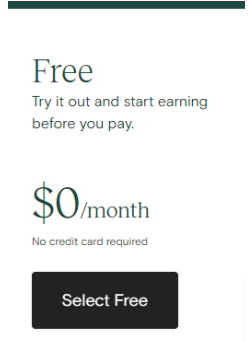
Setting the transaction fee issue apart, the Teachable Free plan offers excellent features that make your journey on Teachable comfortable. Here are some of the advantages and disadvantages of the Teachable free plan.
Teachable Free Plan Pros:
- No credit card is needed to benefit from this plan.
- Provides essential website and quizzes.
- The platform has an intuitive interface and an easy course builder workflow.
- It has ready-made course design templates for course creation.
- The plan offers unlimited hosting, lecture comments, and student referrals.
- This plan puts your digital product on a customizable free website.
- You can schedule periodic coaching sessions.
- You can also sell a single high-ticket digital download.
Teachable Free Plan Cons:
- No drip course content.
- No course completion certificates.
- No third-party integrations.
- Limited number of students.
When you should go for the Teachable free plan?
- If you are testing new course ideas, the Teachable free plan is your ally. You can experiment with the Teachable free plan without any financial risk.
- You can use the free plan if you want to teach a small number of students. However, it is not advisable to invest a lot of money in Teachable courses if you have a small number of students to coach.
Teachables Free plan is best suited for a side gig rather than a leading business. The limited functions it offers can not sustain the growing business. You’ll eventually have to move out of this plan and get an upgrade.
2. Teachable Basic Plan: $59/month
This Teachable Basic plan is considered the most affordable paid plan.
The Basic plan costs $59/month if billed monthly, but you have to pay just $39/month when billed annually. With this, you can get almost 33.9% off on the Basic subscription plan.
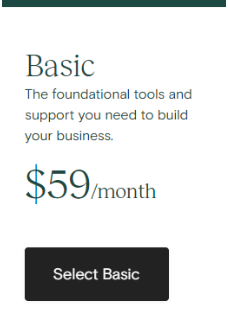
The Teachable Basic Plan has all the features mentioned in the Free plan, among others. Here are its benefits and disadvantages.
Teachable Basic Plan Pros:
- Live group coaching feature.
- Unlimited students, coaching, and course videos.
- Offers Email marketing features.
- Drip course content option available.
- Community integration is possible.
Teachable Basic Plan Cons:
- No graded quizzes, course completion certificates, or course compliance control.
- Only five courses/products are permissible.
- Every product has Teachable branding, which you can not remove.
- No Zapier action means you won’t be able to automate repetitive tasks.
When should you go for the Teachable Basic plan?
- The Teachable Basic plan is your best option if you have five or fewer courses because that is the upper limit of this plan.
- You can choose the Basic plan if you want to streamline your business without automation and have a separate, independent website.
But this really affordable low cost comes with a 5% transaction fee, which means Teachable collects 5% every time you sell your product.
This makes the Teachable Basic plan affordable until your total transaction fees exceed $119/month or $159/month. If this happens, it is best to upgrade to the Teachable Pro Plan.
3. Teachable Pro Plan: $159/month
The Teachable Pro Plan is claimed to be the most popular plan as it strikes a fine balance between cost and features.
The cost of this plan is $159/month if billed monthly. However, its price is reduced to $119/month for an annual subscription.
With the annual subscription, you can save about $480/year or get 25.16% off.
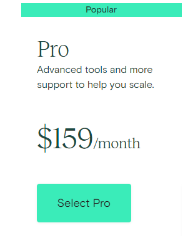
The Teachable Pro plan has all the features of the Basic plan, and in addition, the Pro plan offers the following advantages. I have also listed some disadvantages that you need to be mindful of.
Teachable Pro Plan Pros:
- The Pro plan offers 50 products of each type (courses, coaching, and downloads).
- No transaction fees.
- It includes course completion certificates and graded quizzes.
- The plan offers marketing features like affiliate marketing.
- It supports live chat.
- It has a removable branding feature so that you can get a fully branded website.
- Zapier action is available to automate repetitive processes.
Teachable Pro Plan Cons:
- There is no advanced developer customization in the Pro plan.
- No blog creation.
- This plan offers Limited integration and no bulk student import.
When should you go for the Teachable Pro plan?
- If the number of your courses and products is increasing and you can fit them in the Basic plan, you can use the Pro plan.
- If your courses have a growing number of students and your products have a loyal fan base, you should go for the Teachable Pro plan.
- If you want to include graded quizzes, course compliance features, and a course completion certificate in your courses, then the Teachable Pro plan is a must.
If your business has just started its journey and the number of students is rapidly increasing, then the Teachable Pro plan is an ideal choice for you.
4. Teachable Pro Plus Plan: $249/month
Teachable Pro Plus is an updated and advanced version of the Teachable Pro plan. (also a more expensive plan!)
The Pro Plus subscription costs $249/month on a monthly basis, but the annual payment lowers the cost to $199/month—a whopping 20.08% off.
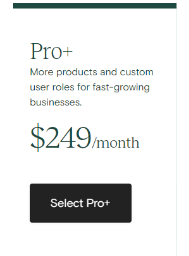
The Pro Plus subscription plan includes everything in the Pro subscription plan, plus it offers more products and customized user roles for your thriving business.
Teachable Pro Plus Plan Pros:
- Just like Pro, the Pro Plus plan also charges no transaction fee.
- The plan includes 200 courses, 200 coaching products, and 200 product bundles.
- Unlimited video publishing capacity.
- This plan can accommodate unlimited students.
- Live chat and group coaching options are available.
- Third-party integration and Zapier action are allowed.
Teachable Pro Plus Plan Cons:
- No bulk student import and student migration.
- No priority support.
- The advanced developer customization feature is not available.
When should you go for the Teachable Pro Plus plan?
- If your business is rapidly growing and the number of students is increasing, Teachable Pro can not cater to your needs, so Pro Plus is for you.
- You can choose this plan if you need graded quizzes, certifications, or course compliance features for more than 50 products.
The Teachable Pro Plus subscription plan can offer a remedy to your business troubles only to a certain extent. The bulk student migration can not be done with the Pro Plus plan. For that, you need a Teachable Business Plan.
5. Teachable Business Plan: $665/ month
Teachable Business Plan offers an entrepreneur-level solution to your business’s woes and ambitions.
The Business plan begins at $499/month if you apply for an annual subscription. If you opt for a monthly subscription, the cost increases to $665/month. This means that a yearly subscription offers a 25% discount compared to a monthly subscription.

In addition to all the features available on the Pro Plus subscription plan, the Business plan has the following benefits.
Teachable Business Plan Pros:
- The Business plan offers unlimited courses, products, downloadable material, and admin & author seats.
- An advanced theme customization feature is available.
- This plan allows bulk student import and enrollment.
- It also offers a Premium support option.
- The Business plan supports large team size.
Teachable Business Plan Cons:
- Inhibitory high price.
- Suitable strictly for enterprises
When should you go for the Teachable Business plan?
- The Business plan is ideal if you need extensive customization options to enhance communication, interactivity, and learning experiences.
- This plan is best if you want to complement your school-like business, which has multiple admins and instructors.
- If your business is booming and there is a substantial influx of students, you can use this plan to accommodate a large number of student inflow.
Hidden Cost Of Teachable Pricing Plans
The Teachable cost does not end with the Teachable pricing plans.
Teachable has additional processing fees on all subscription plans. This is because of Teachable’s own payment gateway.
The following table shows Teachable’s additional processing charges.
| US credit card & debit card sales | 2.9% + 30¢ |
| International credit card & debit card sales | 3.9% + 30¢ |
| US PayPal sales | 3.49% + 49¢ |
| International PayPal sales | 4.99% + 49¢ |
| Chargeback fee | $15 |
| Backoffice fee (optional) | 2% |
Teachable’s Instructor Refund Policy
Instructors and course owners are commonly called school owners on Teachable. To maintain school owners’ rate of satisfaction and retention, Teachable offers a 30-day refund policy on paid plans.
These 30 days are counted from the first signing up for a paid subscription plan or upgrading to a higher-priced one. Even with this unconditional refund policy, Teachable requires you to provide a reason for canceling your plan within 30 days.
Abuse of the Refund Policy:
Teachable has a right to deny refunds to school owners for abusing the refund policy. The abuse may include asking for refunds for multiple schools, requesting refunds in successive months, and many more.
How To Save Up To 33% OFF On Teachable?
Teachable coupon codes are the best way to access the platform at a lower price. At this moment, Teachable is offering three coupon codes for the month of May.
The following table shows you the Teachable promo codes and their discounts.
| Plan | Coupon code | Discount | Savings |
|---|---|---|---|
| Teachable Pro Monthly plan | MAGIC10 | 10% | $190 |
| Teachable Basic and Pro | MC-15OFFTODAY | 15% | Up to $695 |
| All plans | Annual Subscription | 33% | Up to $600 |
Let’s see these discounts in detail.
1. MAGIC10
By using this Teachable promo code, you can save 10% on the Pro monthly plan. This discount will allow you to save up to $190 in a year.
This discount is always active and only applies to the first-time Teachable user applying for the paid Professional plan. It only works on a monthly subscription.
When you apply this Teachable coupon code, you’ll start getting 10% off every month for an entire year.
2. MC-15OFFTODAY
You can get a healthy discount of 15% with this promo code. The code only applies to Teachable Basic and Pro Annual subscriptions. In total, this discount amounts to up to $695 in savings per year.
This coupon is a limited-time discount. You had better hurry so as not to miss this golden opportunity.
3. 33% off on Annual plans
Teachable offers a staggering 33% discount on all its annual paid plans (Basic, Pro, Pro Plus, and Business). This is considered to be the most significant discount offered by Teachable.
This discount does not need a coupon code to save money. You can avail of the benefits of this discount by selecting a plan and choosing to pay annually.
Step-by-step Guide On How To Apply A Teachable Promo Code?
Claiming a Teachable discount is very easy. All you need to do is follow the steps mentioned below.
Step 1: Go to the official Teachable website by clicking here.
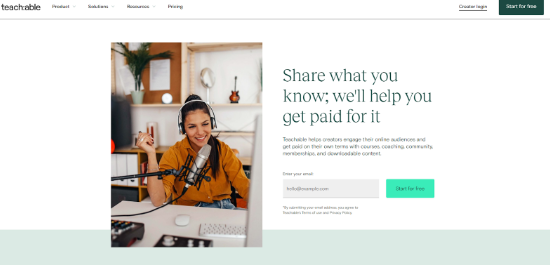
Step 2: Click on the Pricing option at the top of the page.
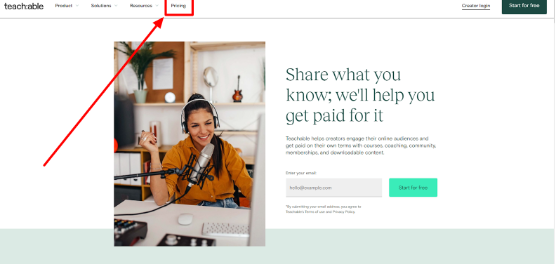
Step 4: Select the preferred plan and ensure that it is eligible for the discount.
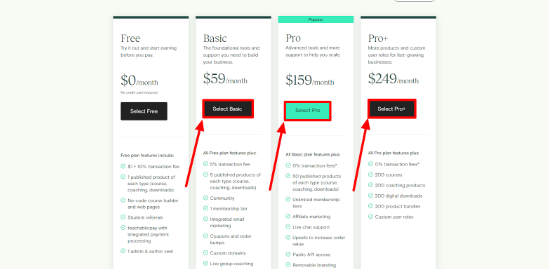
Step 5: Create a new Teachable Account with your name, email, and password. Tick the “I agree” check box after reading the “Terms of Use” and “Privacy Policy,” and click on the “Create Account” option.
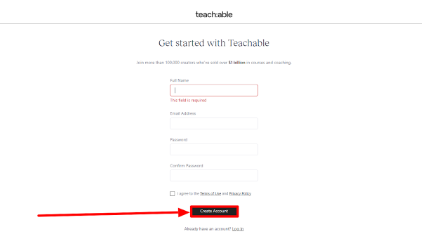
Step 6: You’ll be directed to the Teachable dashboard. Fill out the address information and payment methods.
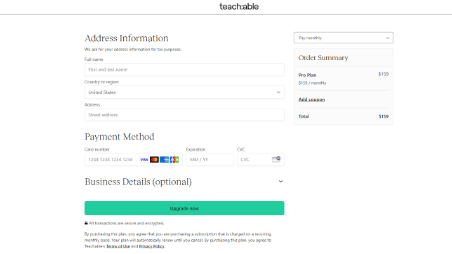
Step 7: Before you process the payment, click on Add Coupon and enter the desired coupon code shared above.
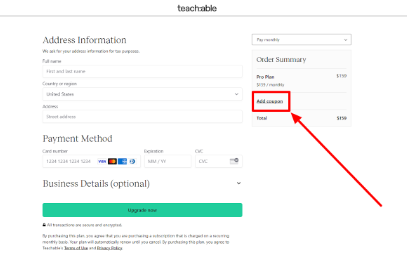
Step 8: Return to the checkout page by clicking the “Edit Order” option and complete the payment.
This is how you can get a Teachable discount without any trouble.
Guide For Choosing A Teachable Plan
When choosing a Teachable plan, you must consider certain factors to ensure you select the best option for your needs. These factors are the number of courses and students, transaction fees, branding and customization, and various supporting features.
How To Select A Teachable Plan?
Teachable offers five different plans, each with different features and tailored to your needs. Choosing which best suits you is important, whether you’ve just begun your journey or acquired stability.
You should select the Teachable Pricing plan by considering the following aspects:
- Price: The teachable pricing structure is very diverse. From free plan to business plan with $665/month, Teachable offers plans that suit your needs.
- Number of courses and students: If you plan to create multiple courses and have a large number of students, you need a subscription plan that provides more resources and features. Teachable Pro, Pro Plus, and Business have more tools and features, making them the best for growing businesses.
- Inclusions: All the Teachable plans offer Teachable’s native payment system, student referrals, and tax handling tools. As you go for advanced plans, more complex tools like affiliate programs and email marketing are offered.
- Branding and customization: If you wish to customize the look of your course site, consider Pro, Pro +, or Business. These plans provide a user-friendly interface and tools to enhance your site’s branding.
- Transaction fees incurred: The teachable platform charges different transaction fees depending on the subscription plan. The transaction fee for the Free plan is $1, and there is a 10% fee per sale. It is 5% for the Basic plan, but there is no transaction fee for the rest of the plan.
- Support offered: Teachable platforms offer numerous supporting features like quizzes, certificates, and drip courses.
- User access (admin seats): With every plan upgrade, the number of admin-level users increases. The Free plan offers just one admin seat, whereas the Business plan has unlimited admin seats.
- Community access: Every subscription plan allows you to create a community except the Free subscription plan. The Free plan has a 10-student enrollment limit, whereas the basic, Pro, Pro Plus, and Business plans provide unlimited student enrollment.
Conclusion: The Teachable Pro Pricing Plan Is The Best!
Teachable’s Pro Pricing plan offers an excellent balance of price and features. It is suitable for course creators who need advanced features at a low cost.
The Teachable Pro plan includes unlimited membership tiers and members, making it best for a large and engaged community.
This plan has advanced reporting and analytical features, which help the school owner and course creator monitor students’ progress and improve the decision-making process.
Considering all the benefits offered, the Teachable Pro plan is the best!
FAQs
The cost of creating a course on Teachable varies tremendously. You can create a course for free with limited resources, or you can receive unlimited features and benefits with Teachable’s Basic, Pro, Pro +, and Business plan.
You can publish one Teachable course entirely for free, but you can only enroll ten students and upload ten videos. You need to upgrade your plan to Basic, Pro, Pro +, or Business to publish more courses and videos.
On the Free plan, Teachable takes $1 and 10% off every sale you make. Similarly, on the Basic plan, the platform takes 5% per transaction. There is no transaction fee for the rest of the plans.
School owners have to calculate and collect taxes themselves. Teachable does not pay taxes for school owners and course creators; however, the platform will pay taxes for students.